Deployment and Release
Once the agent is created and debugged successfully, it can be published for production deployment. Only published agents can be called by end-users.
⚠️ Note: If you modify the agent’s flow or the properties of its nodes, the changes will only take effect after publishing. The client will not reflect changes until after the agent is published.
⚠️ Note: New published flows only affect new sessions on the client side. If a client is chatting with the agent in an existing session, it will continue to use the previous agent configuration.
Gendial platform supports various publishing options to allow full-channel integration for agents.
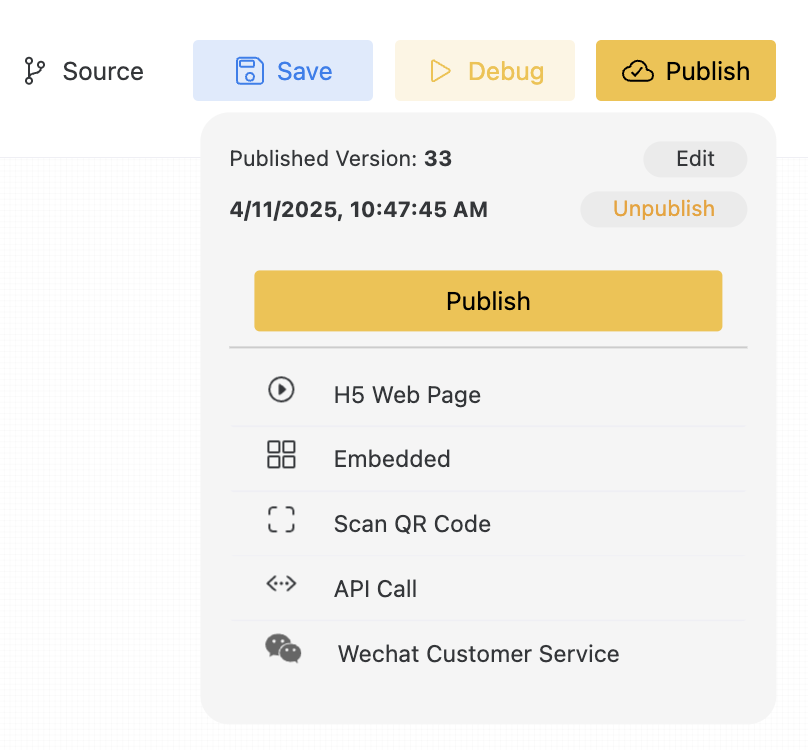
H5 Web Release
This is the simplest release method. You can send the H5 link directly to end customers or integrate it into social media applications like WeChat official accounts or mini-programs.
Embed in Web Page Release
The embedded method allows you to integrate the Gendial agent client into an existing website via iframe or a global floating button.
iframe Embedding
Using the iframe embedding method, you can define the position, launch method, and chat window size. However, it requires modifying and adjusting the existing website code to adapt.
Global Floating Chat Button Embedding
By injecting a script, you can present a pre-set style and size chat button and chat window at a fixed position in the bottom right corner of the webpage. This method is easier to deploy and doesn't require significant changes to the website code.
QR Code Scanning
This method allows end users to scan a QR code with their mobile phone’s WeChat or browser to enter the agent's chat window. QR codes can be printed and posted, making it ideal for scenarios such as exhibitions or physical stores.
API Calls
Gendial agents can be called by other software or libraries via an OpenAI API-compatible method. For more details, refer to the API chapter.
WeChat Customer Service
WeChat Customer Service is a service message system launched by Tencent. It allows integration with WeChat’s video accounts, official accounts, mini-programs, WeChat search, WeChat payment receipts, and more. Customers can communicate with customer service directly in WeChat without needing to add them as friends, providing a consistent chat experience.
By integrating the WeChat customer service system with Gendial agents, businesses can achieve AI customer service, reducing human customer service costs and improving user experience.
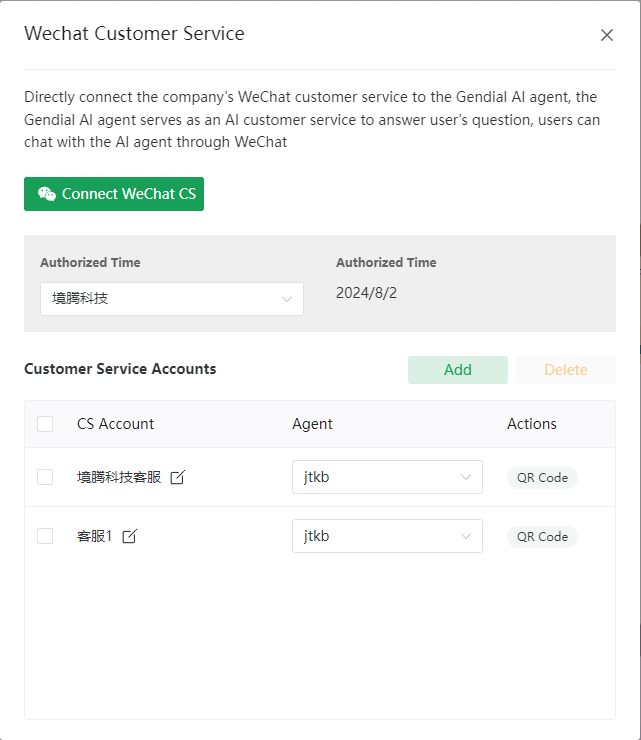
Integrating WeChat Customer Service
Click the Integrate WeChat Customer Service button to pop up the Tencent WeChat Customer Service component. Please scan the QR code using the administrator account of the corresponding WeChat Work.
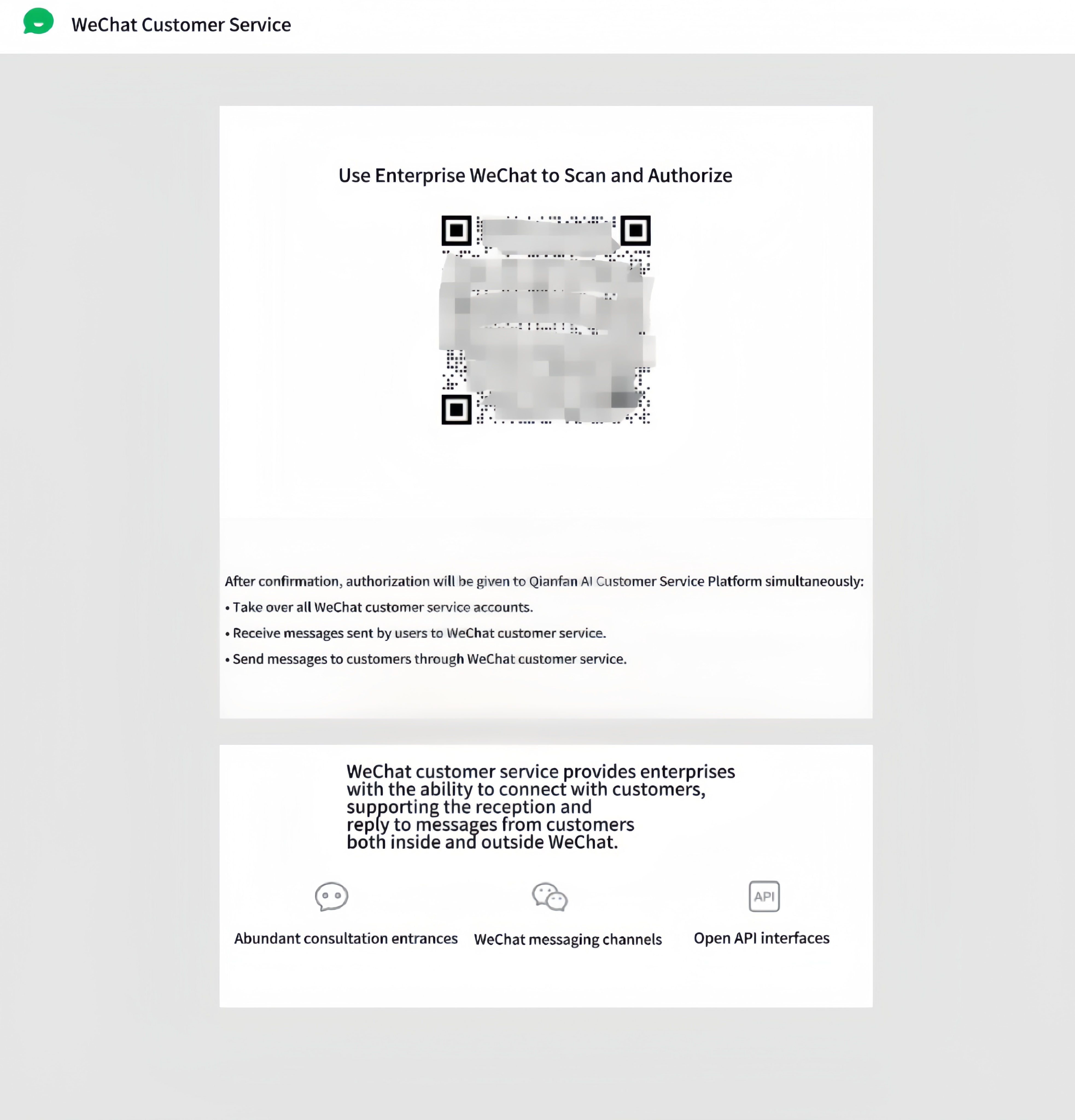
Managing Authorized WeChat Customer Service Accounts
Once the enterprise authorizes the Gendial platform, you can choose the enterprise to configure the WeChat customer service account and the corresponding agent. A Gendial platform user can manage multiple authorized WeChat accounts and assign different agents to each account.
Simply select the corresponding enterprise, and its WeChat customer service account will appear. Then you can assign the published agent under this user to the account. Unpublished agents cannot be assigned to WeChat accounts. You can also add, delete, or modify WeChat accounts on this page.
Release Channels
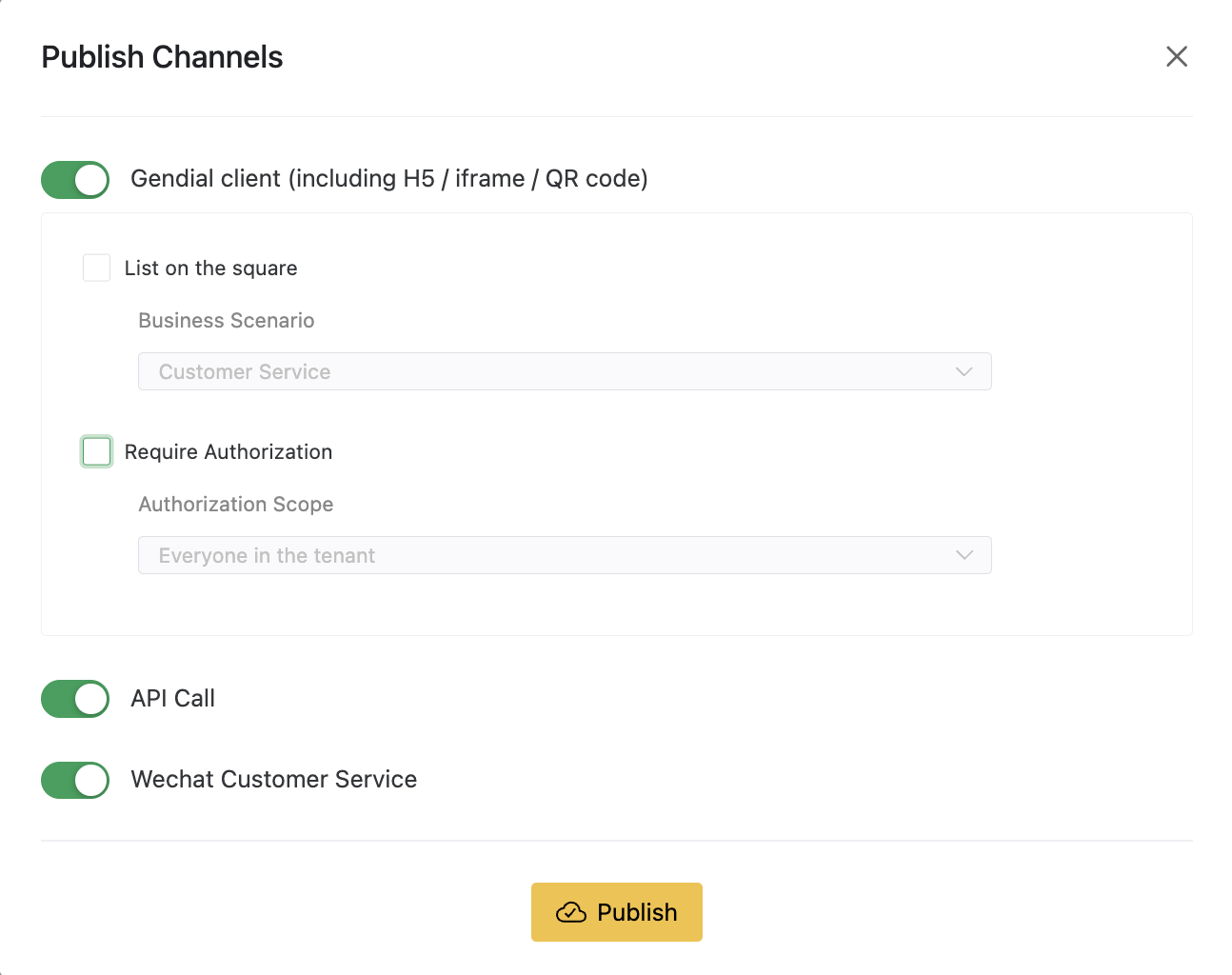
When publishing an agent, you can choose from three channels:
- Gendial H5 Client: This channel allows interactions with the agent only through Gendial's native H5 client, including via iframe and QR code methods.
- API Calls: This method allows the agent to be called via API. Gendial agents support OpenAI API-compatible calls. For details, refer to the API chapter.
- WeChat Customer Service: This allows interaction with the agent via WeChat customer service.
Publish to the Agent Square
Refer to the Agent Square chapter.
Agent Access Permissions
When publishing, you can select Login Required to Access. If checked, the agent can only be accessed by users who are logged into the Gendial platform. You can further control access for specific users or user groups.