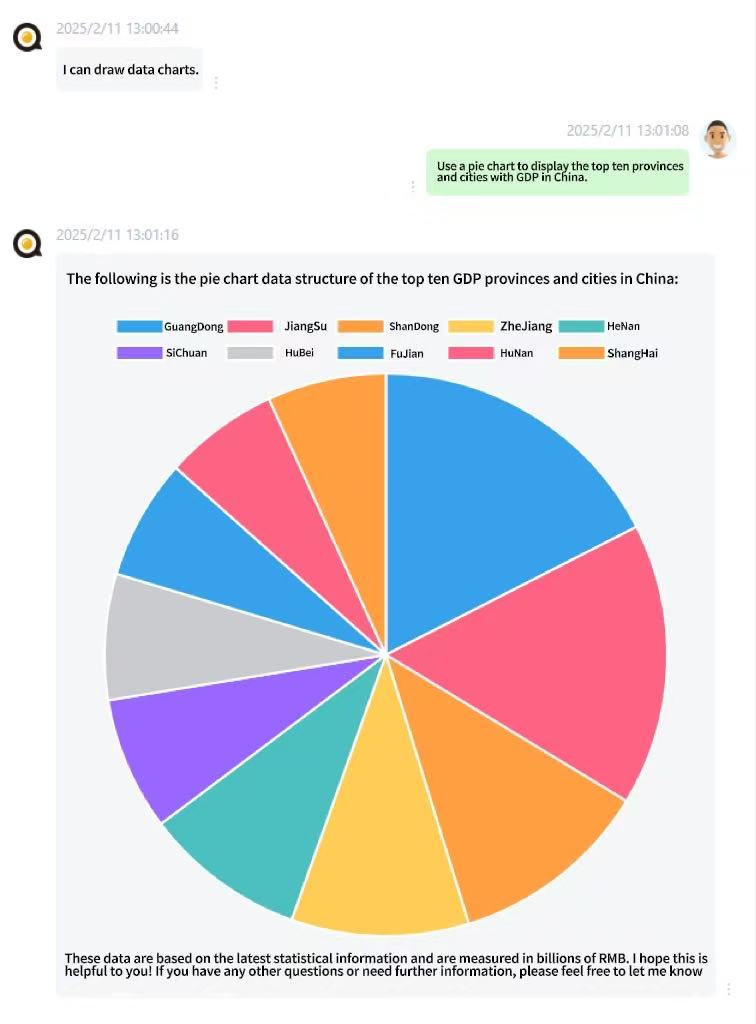Quick Start
Create an Intelligent Agent
Click "Create Now" and select a preset template to quickly create an AI agent. The preset templates are designed for typical specific scenarios, and the agent will be ready to run immediately after creation. Of course, you can modify the nodes and processes in the template to meet specific business requirements.
Create via Template
In the create agent dialog, you can choose from various pre-built templates to instantly create useful intelligent agents.
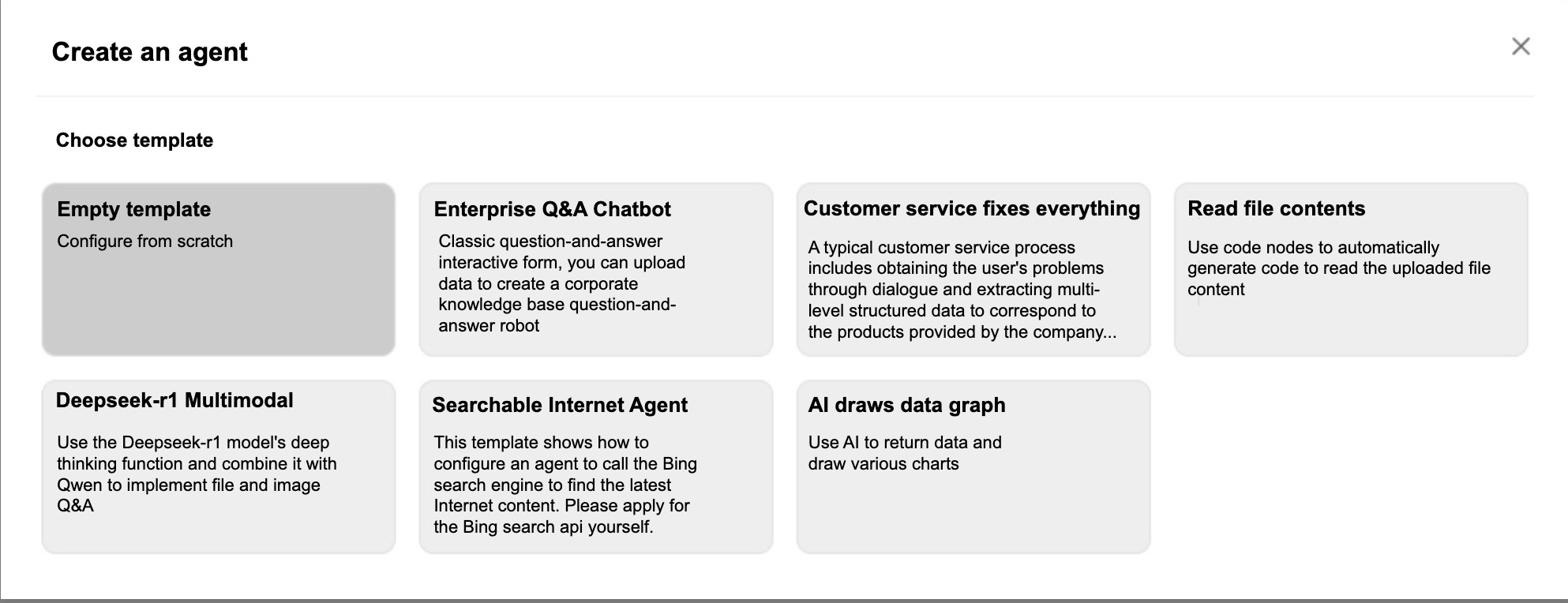
Directly Copy an Existing Agent
If you can see intelligent agents created by other users in the tenant (with granted permissions), you can also directly copy an existing agent to create an identical version with the same functionality.
Import via Agent Source File
The platform supports exporting and importing intelligent agent source files. You can obtain an agent file and import it into the target agent. After importing, the target agent's process will change to the process defined in the source file.
Gendial platform has open-sourced several typical agent source files on GitHub and Gitee, which you can download. Feel free to create and share more agent source files.
Available Templates
Gendial platform has preset multiple common templates to help users quickly create intelligent agents for common scenarios. Here are a few examples:
Q&A Assistant
This is a simple but classic Q&A interaction-based agent, which is the "Hello World" of AI agents. The process only includes one core node:
"Answer User Questions": An output information node that repeats continuously.
This simple process elegantly showcases Gendial platform's capability: abstracting the problem to a logical flow representation and letting the agent execute the process.
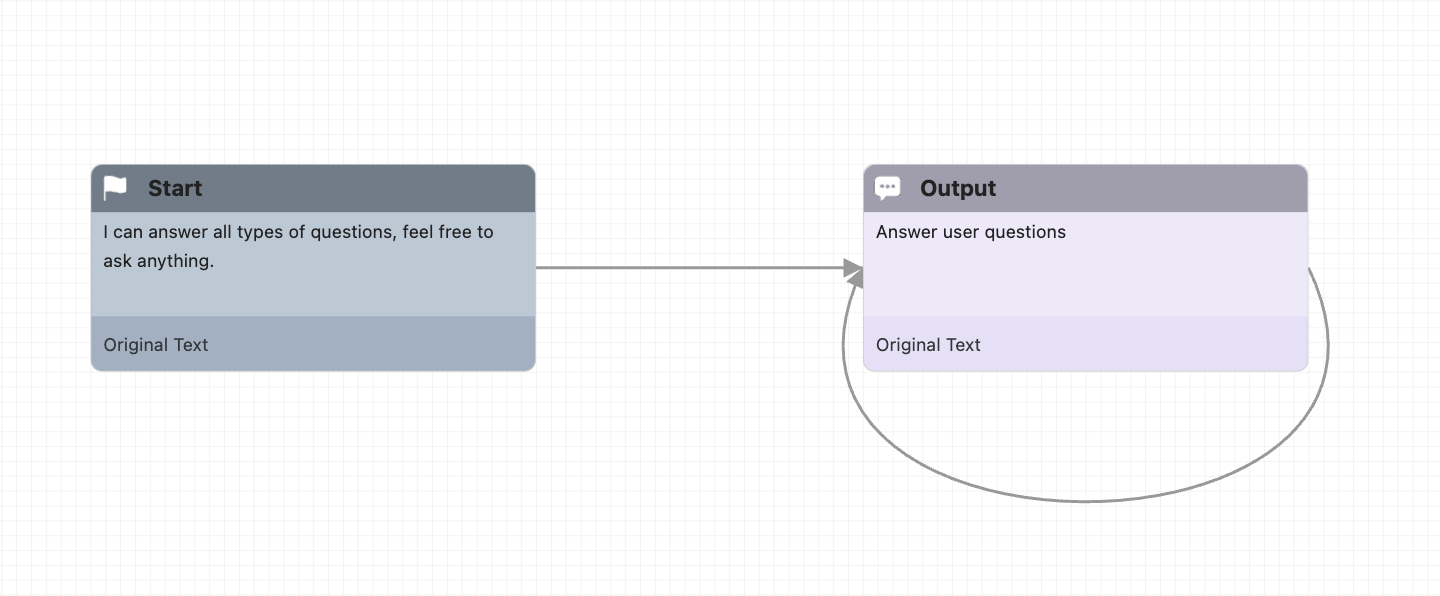
Repair Platform Customer Service
This process simulates a real business scenario: the agent acts as a customer service representative for an online repair platform, collecting the key business information needed to execute the repair process through conversations with the customer.
User’s Problem Description
Specific Service Required by the User: This is a multi-level structured data set representing the services the business can provide. The agent needs to collect specific structured data through conversation.
User’s Name
User’s Phone Number: This information needs verification and must be a valid Chinese mobile number.
User’s Address: This information needs verification and must include a specific street number.
The core of this process consists of these five information-gathering nodes, which represent the main tasks of a customer service agent. Other nodes serve as supplementary features and capability demonstrations, available for reference and further customization/expansion by users.
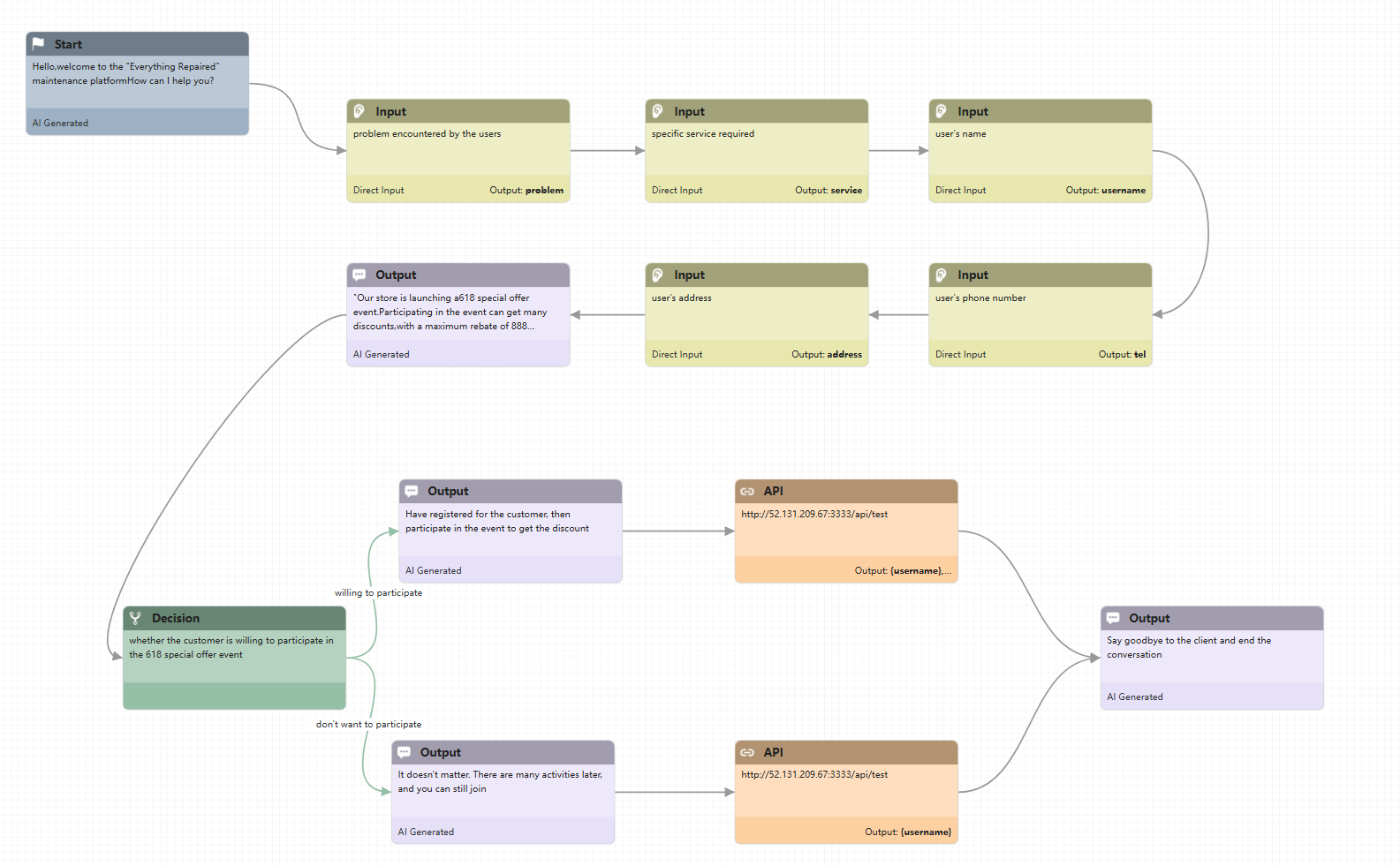
Read File Content
This intelligent agent demonstrates the ability to automatically generate code and read file contents using code nodes. The read file content can be saved into custom variables for further processing by subsequent flow nodes.
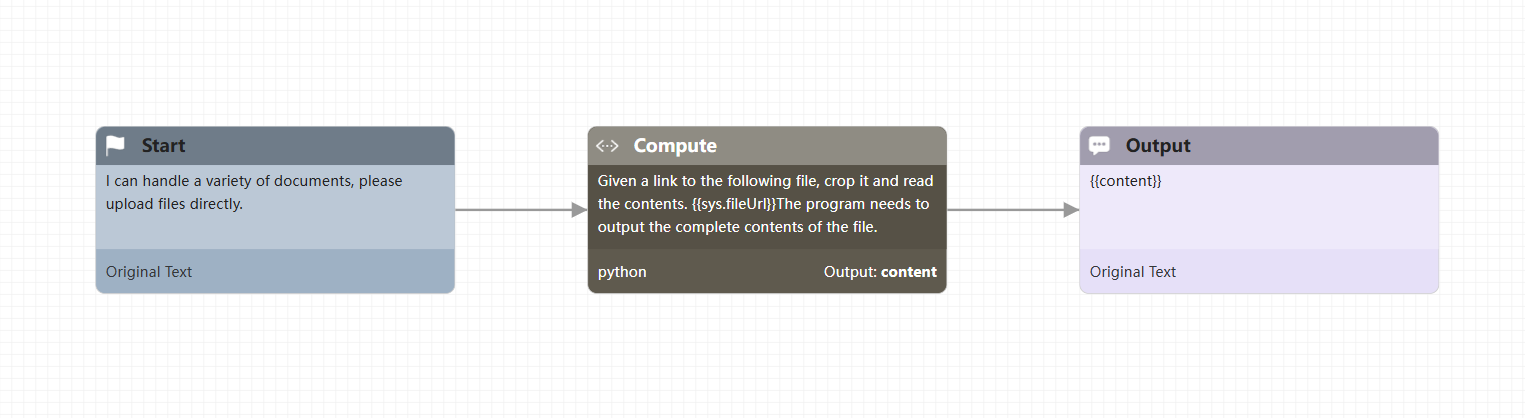
AI Data Visualization
This intelligent agent can present data in beautiful tables. Its output node formats the data in a specific JSON format, and the native Gendial client can display the corresponding chart.