Agent Settings
On the agent settings page, you can configure various attributes of the agent.
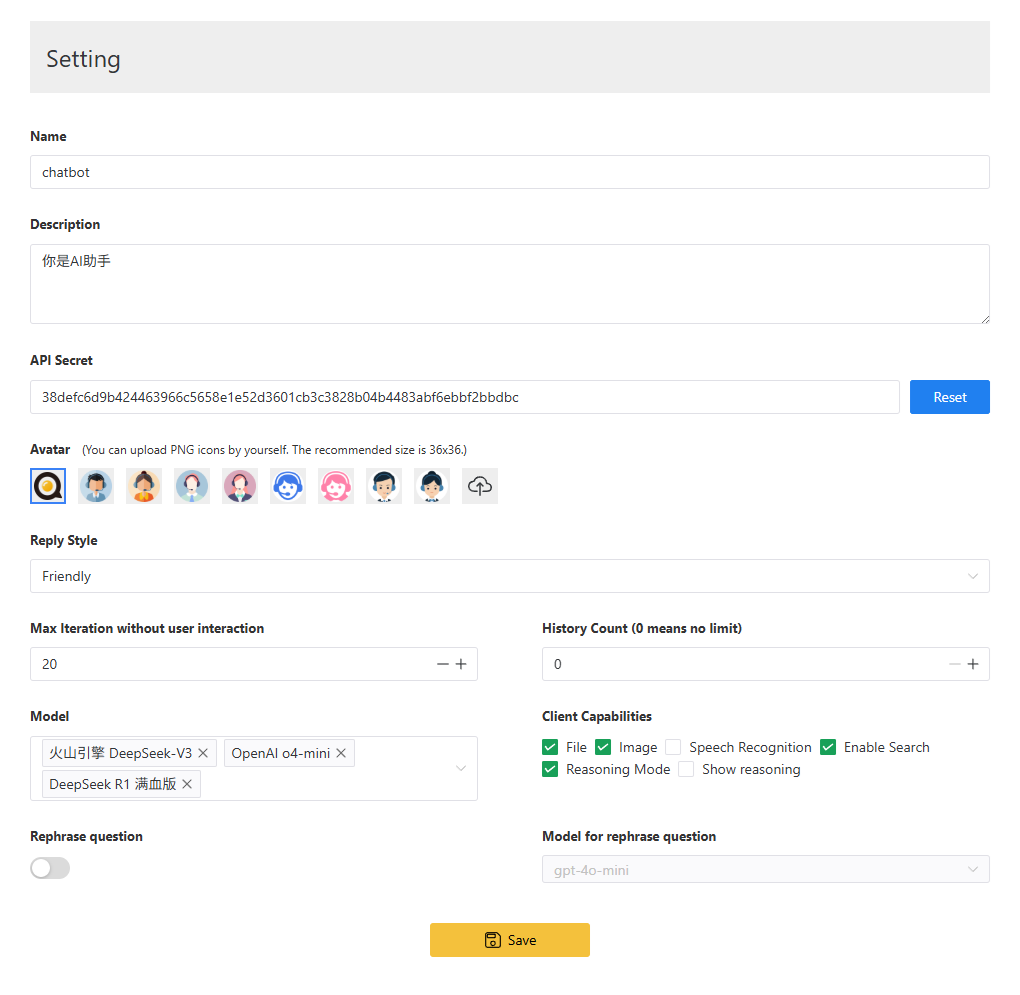
Name
The name of the agent, used to distinguish it for users.
Description
The description of the agent is an important attribute. Here, you can set the agent's background, response scope, etc. These settings will be sent to the large language model as system prompts.
Here’s an example of an agent description:
Background: A dedicated AI assistant for the enterprise providing information support based on the internal knowledge base (documents, manuals, policies, etc.).
Response Scope:
Only respond to questions related to the company’s business (such as products, policies processes, etc.);
Do not involve publicly available information or unauthorized sensitive content;
If the question is beyond the scope, clearly indicate and direct the user to the relevant department.
Restrictions: Responses must be strictly based on the context of the provided knowledge base. If uncertain mark the response with “Please refer to the latest document” or advise contacting the person in charge.API Key
The key required when making Q&A calls via the agent API.
Avatar
The avatar of the agent displayed in the native agent chat H5 client. You can upload a PNG icon. Recommended size is 36x36.
Reply Style
You can choose from preset reply styles for the agent or define your own. When customizing a reply style, make sure to clearly input specific details.
Maximum Number of Nodes Executed Without User Intervention
This sets how many nodes the agent can automatically execute in one go without waiting for a user response. It helps prevent infinite loops caused by misconfigured workflows and avoids unnecessary token loss. The default value is 20. If you're configuring agents for automated data or file processing, you can increase this number appropriately.
Note: It's recommended to only raise this value after thoroughly testing the agent workflow to avoid unintended losses.
Number of Historical Conversations Included
Used to set how many historical dialogue turns the agent references. The default is unlimited, meaning it will include as many past conversations as fit in the language model’s context window. If the context window is exceeded, the oldest conversation history will be discarded.
Large Language Model
Used to set the default large language model for nodes within the agent. Newly created nodes will use this model unless a specific one is set. If a node has its own language model set, that takes precedence.
Client Capabilities
Used to control the UI of the JianDan native client.
- Files: Whether to allow the client to upload files.
- Images: Whether to allow the client to upload images (has the same effect as Files).
- Speech Recognition: Whether to allow voice input in the client.
- Enable Search: Whether to display a toggle for internet search in the client.
- Reasoning Mode: Whether to display a toggle for switching thinking modes in the client.
- Show Reasoning: Whether to display the thought content from the thinking model.
Rephrasing Questions in Multi-Turn Dialogues
During multi-turn conversations, sometimes a user’s question refers to previous context, such as “Tell me more about the first point mentioned earlier.” In these cases, the agent can't search the knowledge base using the raw user question—it must rephrase the question into a more specific form using dialogue history. This option enables that functionality.
When enabled, the user's question will be rephrased based on the current node’s prompt and then submitted to the knowledge base for retrieval.
Rephrased questions can be referenced using the {{sys.rephrasedHistory}} format.
Model Used for Rephrasing
A smaller and faster model—such as GPT-4o mini or Qwen-14B—can be used to rephrase user questions. This improves speed and helps save token costs.