Large Language Model
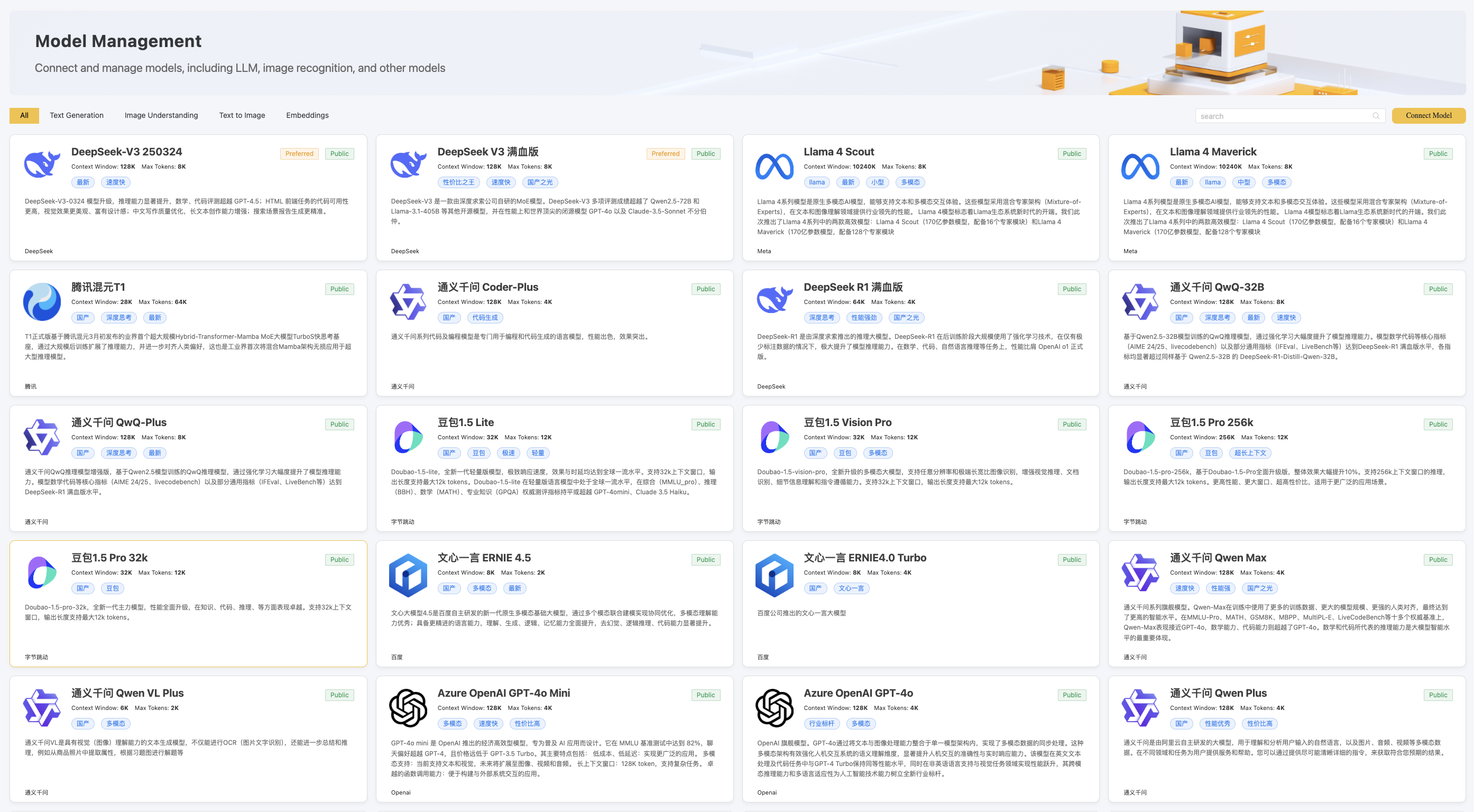
The Gendial platform provides one-stop access to various industry-leading large models, ranging from the popular Deepseek-R1 to the latest Llama 4. All of these large models can be used directly.
Users can integrate large model APIs (including text dialogue models and vector models) that meet the following interface specifications. 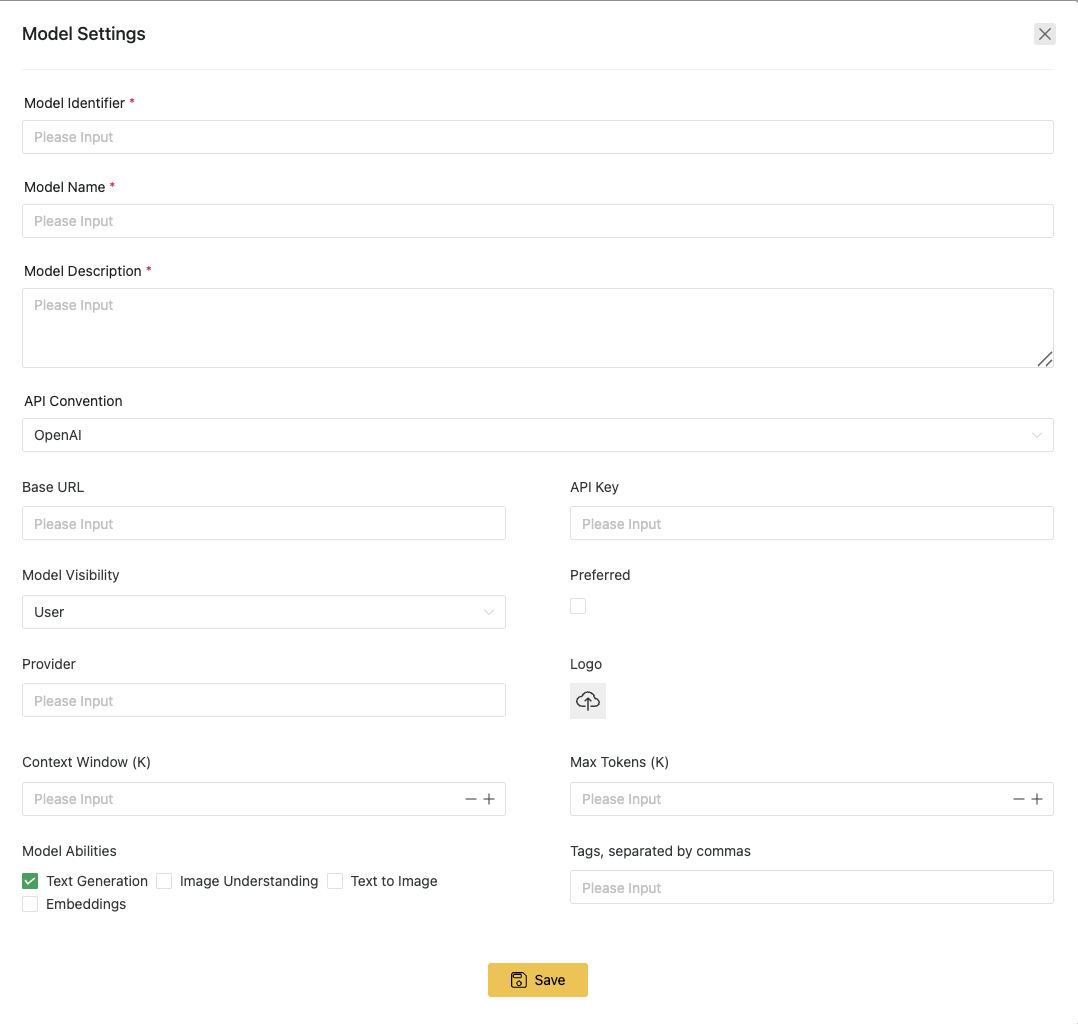
OpenAI Interface Specification
The OpenAI interface specification requires the following three key pieces of information:
Base URL: Corresponds to https://api.openai.com/v1
Model Identifier (Model): Corresponds to the "Model" field when calling the OpenAI API.
API Key: Corresponds to the OpenAI API key.
For specific parameters, refer to the corresponding large model API documentation.
Supported large models include: DeepSeek V3, Qwen series, Doubao series, and other non-inference large models.
DeepSeek Interface Specification
The DeepSeek interface specification is actually compatible with OpenAI's specification, but with additional handling for the unique output of DeepSeek R1 inference models (which is enclosed in <think> </think>). Supported large models include the full version of DeepSeek R1, various DeepSeek R1 distilled versions, and also supports QwQ-32B and Tencent T1.
Azure OpenAI Interface Specification
The OpenAI models provided by Microsoft Azure Cloud are identical to OpenAI's official large models and can be legally and compliantly used in China, including the latest OpenAI models like GPT-4o, GPT-4o mini, etc.
To integrate Azure OpenAI's large model API, the following key information is required:
Azure API Key: Can be obtained from the Azure Cloud Management Dashboard.
Azure API Version: The API version, such as “2024-10-21.”
Azure API Instance Name: The instance name of Azure OpenAI created in the Azure Cloud Management Dashboard.
Azure API Deployment Name: The specific model deployment name created in the Azure Cloud Management Dashboard.
Visibility Range
Set the visibility range for the large language model. There are three types of visibility:
- Public: Large language models provided by the platform that are available to all users.
- Tenant Visible: Only users within the same tenant can see this model, and it can be set by the tenant administrator.
- User Visible: Only the integrating user can see this model. Models integrated by regular users can only be set to this range.
Preferred
After selecting the Preferred option, the newly created AI agent will default to using this model. Multiple Preferred models can be set, and the system will choose the latest one as the default model.
Model Provider
The provider of the large language model.
Model Icon
The logo of the large language model.
Context Window Size (k)
Set the context window size for the large language model. This setting will affect the length of the historical records available to the AI agent. Each time a request is sent to the large language model, the system will calculate the available context window size and automatically discard the oldest historical records that exceed this size.
This setting may not be the theoretical value of the large language model's context window size. If the model is deployed locally for inference services, the context window size must match the one set in the inference service, otherwise, an error will occur due to the exceeded context window.
Maximum Generation Length
Set the maximum token length for content generated by the large language model.
Model Capabilities
Set the capabilities of the large language model.
Model Tags
Custom tags for the model, separated by commas or other delimiters.