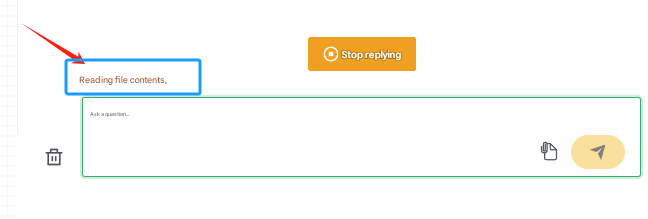Node Introduction
Node Types
The Gendial platform provides 8 types of nodes that can be used to build intelligent agents. These are:
- Start Node: Used to send welcome messages, set environment variables, etc. It is automatically added by the system and cannot be deleted.
- Output Node: Used to answer user questions, send text generated by the large language model, etc.
- Input Node: Used to actively obtain specified information through conversation with the customer.
- Judgment Condition (Decision) Node: Used to execute different process branches based on different conditions.
- API Call Node: Used to call external APIs and automatically process the results returned by the API.
- Code Node: Used to manually or automatically write and execute code with the large language model. It is more flexible than the API call node.
- Agent Node: Allows multiple intelligent agents to be referenced within a single intelligent agent flow for collaborative work.
- Blank Node: A completely customizable node for writing prompt words, offering more flexibility than the output node.
Each node type has its own functionality and attributes that can be configured. The following sections will describe them individually. Some attributes are common to all or most nodes, which are explained here.
Streaming Output
Decides whether the current node’s output should be streamed.
Wait for User Response
Decides whether to wait for the user's input before proceeding to the next node after the message has been sent. By default, it waits.
Note: If you choose not to wait, the “No Intervention Maximum Execution Node Count” will increase. Conversely, it will reset the count to 0.
Output Variable Name
Most nodes can define an output variable name (Output Information Node, Get Information Node, Judgment Condition Node, API Call Node, Code Node, Blank Node). This allows the information to be saved to a variable for use in subsequent nodes or stored in the backend database. For more details, see the Variables section.
Save to Database
After defining the output variable name, you can choose whether to save the value of this variable to the backend database for easier query and tracking. By default, this is enabled.
Query Knowledge Base
This setting determines whether the large language model will query the knowledge base (RAG) when processing.
Knowledge Base Settings
You can set which RAG knowledge base the node should query. If not set, it will follow the knowledge base configuration of the intelligent agent.
Show Original Reference
When querying the knowledge base, you can choose whether to display the original reference text. By default, this is not shown.
Large Language Model
Each node can set its own large language model, which is used to perform the node’s functionality, such as generating text or making semantic judgments. The large language model configured at the node level will take precedence over the default model set at the intelligent agent level.
Note: Not every node will use the large language model in all configurations. For example, if the Output Information Node is configured as “Original Text Output,” it will not use the large language model but directly output the user's input. Similarly, when the Judgment Node type is “Boolean Function,” or the Code Node is manually coded, the large language model will not be invoked.
Feedback Message
The feedback message provided to the client by the current node, such as "Reading file contents," is displayed in the status position on the H5 client interface. It helps the user understand the current status of the intelligent agent flow.